

Microsoft Copilot to macOS: What It Means for Developers


With the boom of Copilot on Windows, Microsoft decided to go further. This time, they decided to continue their AI-driven development and released a native Copilot app on macOS. This way, they expanded its accessibility beyond Windows. Now, not only Windows users but also Mac users can also feel all the features of Copilot. A web-based AI assistant that creates texts and images and interacts with documents – it’s all about the Copilot app. Such a development shows that Microsoft is on its way to expanding its AI integration in development workflows. Using Copilot, experienced developers and those who just started can feel all the possibilities it offers.
Key Features of Copilot for macOS
The macOS version of Copilot offers not only a great and seamless experience but also some features for better productivity. Let’s take a closer look at them:
- Shortcut Integration: To activate Copilot, users need to press Command + Space, mirroring the Alt + Space functionality on Windows.
- Dark Mode Support: For those who prefer a darker mode of interface for different working environments.
- Enhanced Document Processing: Copilot can create summaries and insights from PRF files uploaded — soon to be available on macOS.
- Apple ID Login: Log in with your Apple ID for better accessibility on all Apple devices.
- iPad Split-Screen Mode: Improved multitasking for iPad users, enhancing usability on mobile platforms.
The Impact on Development and Productivity
While Copilot offers great possibilities for everyone, there’s one feature that makes it stand out. For developers, Copilot for macOS offers great coding assistance due to its AI-driven technologies. Moreover, it also offers greater efficiency in project workflows. Now, there are no limitations on Copilot Voice and Think Deeper. Also, Microsoft now allows for extended AI-driven interactions, enabling deeper insights and more intuitive support for software development challenges.
AI and the Future of Software Development
The combination of AI-based tools like Copilot is revolutionizing problem-solving, coding, and collaboration between developers. With ongoing advancements in AI, having nimble tools on multiple operating systems assists teams in getting work done easily across their preferred systems.
At Introduct, we welcome innovation that enhances productivity and empowers developers with state-of-the-art solutions. As AI tools like Copilot change rapidly, we are committed to providing tailored software solutions that help businesses and developers catch up with the fast pace of technology transformation.
More Articles

OpenAI Unveils GPT-4.5: What It Means for Developers OpenAI Unveils GPT-4.5: What It Means for Developers
At Introduct, we’re dedicated to providing top-notch software solutions. That’s why we want to keep you aware of all the newest advancements and updates in the world of technology. This time, we’d like to tell you more about OpenAI’s latest release, GPT-4.5. It is an exciting step in AI-powered assistance, as it offers improved capabilities […]
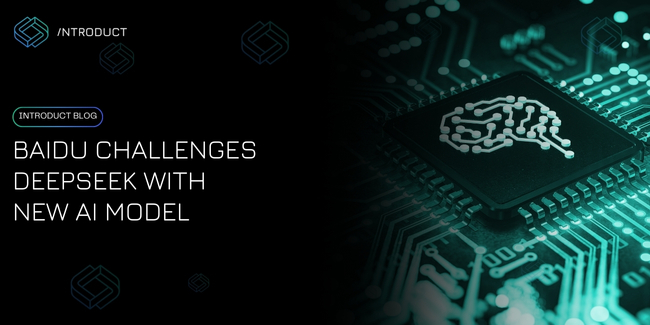
Baidu Challenges DeepSeek with New AI Model Baidu Challenges DeepSeek with New AI Model
In an attempt to compete with DeepSeek-R1, Baidu has unveiled Ernie X1, a new AI reasoning model that is substantially less expensive. Baidu claims that Ernie X1 offers performance comparable to DeepSeek’s open-source model at half the cost, with support for sophisticated search functions, AI image generation, and web page reading. Baidu’s AI Expansion with […]
